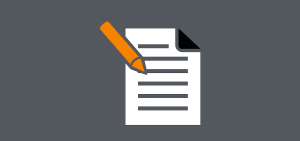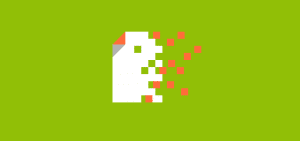For a truly professional-looking business website, it’s no surprise that you’re better off hiring an expert. Of course, there’s no shortage of DIY web design tools online but unless you have the time and the inclination to learn how to use them, the results are usually functional at best. If you want a website that truly represents and enhances your brand (and is attractive to customers) then the old saying, ‘you get what you pay for’ has never been more true.
But before you go looking to hire a pro, here’s a quick question for you:
What’s the difference between “web design” and “web development”?
Don’t know? Think you know but aren’t entirely sure? Then take a few minutes to read through our handy definitions of these and a few other important pieces of website design jargon. After all, you want to be a smart client, don’t you?
1. Web Design
This is the process of creating the ‘look and feel’ of the website – the end result that the visitor sees. If your website is a house, then the web designer is the architect: they decide on the website structure, it’s visual appearance, the layout, the way in which one page leads to another, and so on – everything the visitor sees as they browse.
2. Web Development
If the web designer is the architect, then the web developer is the builder or construction expert. This is the underpinning structural work, the code, the software, the apps – everything that enables the website to do what the design asks of it. Your web developer will likely be skilled in the use of programming languages such as PHP, ASP, Ruby on Rails, Python, HTML5, and CSS, depending on what you want your website to do.
People tend to be either a designer or a developer of websites, the person who can cover both roles is fairly rare. The professional world of websites is composed of specialists and that’s why – for a truly excellent business website – you need a team of people; a small team maybe, but a team nonetheless.
3. Web Hosting
A web hosting service provides the space on which to build (and maintain) your website. To continue our construction analogy, they lease the land that you build on. That ‘land’ is actually storage space and processing capacity within a remote server that is connected to the internet. When people visit your website, that server is what their device is accessing.
4. Content Writing
The land is leased, the structure designed and built… what’s next? Well, a house is not a home until it’s been furnished and the website content is the words, images and links that fill up the empty structure. The content writer specialises in writing those words, putting together that information in a compelling way and making it attractive not only to the human being visiting the site (therefore making them want to stay, browse further and, hopefully, buy something) but also to the algorithms of the various online search engines.
Having covered the basics with our house-building analogy, let’s consider some other common terms relating to more specific aspects of creating your website…
5. Content Management System (CMS)
The CMS is the interface with your website’s content. Through the CMS, you can add, edit, update and delete what your visitors see. No programming or coding expertise is needed to use the CMS.
6. SEO
SEO or search engine optimisation, is the art of making the website content grab the attention of online services such as Google. The more optimised your content, the higher up the list your site will appear when someone inputs the search terms that are relevant to your business. Years ago, SEO used to be about simply stuffing your site with the right keywords but search engines are a little more sophisticated these days. Now, it’s all about being seen as an authority in the area related to the search term. In other words, it’s about the quality of your content. Keywords are still important, and so are links to other relevant sites. But it’s also about having readable, authoritative content that positions you and your site as a source of expertise.
7. Domain Name
The DNS – or domain name system – is the accepted method of naming websites. In essence, your domain name is the unique name of your website and often comes in two or more parts or levels, a little like an address. For example, our website is, www.soulspacedesign.com.au. The “.au” means Australia (which gives a clue as to our location!). The “.com” stands for commercial, telling you we’re a business. The “soulspacedesign” is the name of our business and forms part of our brand. Finally, the “www.” stands for the world wide web. Put them all together and they form a unique address that leads visitors direct to our website.
NOTE: Don’t confuse domain name with the IP (internet protocol) address, which is a unique number given to every computer or device that accesses the internet; or the URL (uniform resource locator), which is the address of a particular webpage (e.g. https://www.soulspacedesign.com.au/graphic-web-design/graphic-design).
8. Wireframe
The wireframe is the designer’s blueprint for your website. It might be done on-screen using specific software or it might be sketched on a piece of paper but it’s basically a representation of the different pages on your site and how they will link together. The wireframe does not show the visual appearance of your website-to-be (just as a building’s blueprint doesn’t look much like the finished structure), instead it focuses on showing the functions and connections that it will have.
9. Landing page
Landing pages are great for your inbound marketing – they engage with visitors and capture their data (thus giving you something to measure when checking the effectiveness of your marketing efforts). Put another way, a landing contains a form of some sort that asks the visitor to give you some data; usually a name and an email address. Common examples of landing page forms might be: a request for a proposal or quote; a request for a free download; even a request for a product.
That said, not all pages with a form are landing pages (after all, your home page might have a quick-to-complete form asking visitors to sign up for your monthly newsletter); no, a landing page is a page that not only contains a form but also exists solely for the purpose of encouraging visitors to fill in that form. Other types of page (your home page, for example) will contain lots of other information and serve other purposes as well. The point is, a landing page contains nothing to distract the visitor from the form and everything to encourage them to fill it in. It’s focused on that one event and when your calls to action (on your other pages) lead the visitor to a landing page, that focus is what boosts your conversion rate. And that’s the aim of your online marketing: conversion of visitors to prospective customers by getting them to actively engage with your website.
10. Promo area
This is the part of the website that is used to promote your products and services. Usually in an obvious location, the promo area will probably feature eye-catching graphics and have the content changed frequently to keep the attraction fresh.
11. Image Optimisation
If you’ve ever had to wait for an image-heavy website to load on your screen, you know how frustrating the experience can be. That’s why – if you don’t want to lose visitors before they even get through the door – compressing your website’s images so they take up less memory is essential to having a fast-loading website.
12. UI and UX
It’s easy to point out that these two acronyms stand for ‘User Interface’ and ‘User EXperience’ but what does that actually mean? Well…, UI is tangible, UX is not. UI refers to the design of the actual processes, visuals, and mechanics the visitor to your website will interact with. UX refers to how that will make them feel. Imagine two chairs. One is a wooden dining chair, the other is an upholstered armchair. The UI on the wooden chair includes the choice and shape of the wood, the angle of the backrest, and so on. For the armchair, the UI might include the depth of the padding, the addition of a cushion, etc. They’re both chairs, but the experience and the feeling you have from sitting in them – the UX – is very different and they are each designed for very different uses.
13. ‘Front End’ and ‘Back End’
Now we’re getting beneath the surface of website design and development. In terms of your website’s code, it can be categorised as either front or back end code and the difference lies in what the code is there to do. Front end code handles the interactions with the ‘outside world’ – visitors to your site, instructions and queries from the system administrator or webmaster, input/requests from other programs, and so on – in effect, it’s like the dashboard and controls in your car; they give you information and in turn, you use them to direct the vehicle. The back end is the code that makes things actually happen; where the instructions are processed and acted upon. It’s the engine, the gears and transmission, the hydraulics, etc.; all the mechanisms that move the car forward because you stepped on the gas, or slow it down because you hit the brake.
14. Mobile Website
It used to be that websites were accessed via desktop PCs (or Macs!) or laptops. And websites were designed so that they ‘fit’ that kind of device with its particular type of screen and resolution. However, as we know, smartphones are fast becoming the most common way of accessing the internet and a design that works well with a screen size of 15” or more often struggles with the need for pocket-sized visuals. A mobile website quickly became the traditional solution: an alternative that is designed to be equally slick on a device with a smaller screen and lower processing power. So far, so good, however… a mobile website tends to have a different URL to your main site and that starts to dilute your traffic figures, splitting them between two (or more) addresses.
Although higher the cost, the advantage of these type of websites, is the ability to tailor a fully mobile-centric user experience.
15. Responsive Website
This is the kind of website we design at Soul Space Design and there’s a simple reason for that. A lot of time and money can be spent designing a mobile website that works seamlessly on a smartphone, but that same site might struggle on a tablet. Then there are notebooks, different kinds of smartphone, and so on. A responsive website is flexible, it is a single site that resizes text, images and layout to adapt to the device and screen size that your visitor is using to view your website. Large or small, mobile or static, a responsive website gives the same performance no matter the circumstance. That in itself would be important, but add in the benefits of having a single URL in terms of search engine rankings and a responsive website becomes the only sensible choice.
Although cheaper to build and maintain, a responsive website might take longer time to load on mobile phones.
As with any glossary of jargon and technical language, it can be difficult to know when to stop. At Soul Space Design, our experience is that these 15 terms are the essentials in terms of what we as a service provider might use with you as a client. So, in a sense, this is your ‘Website Lingo 101’ and if we both have a common understanding of what we’re talking about, it removes a barrier and allows us to get on with creating the absolute best website for your business. And that’s what we’re all about.